- Print
- DarkLight
Article summary
Did you find this summary helpful?
Thank you for your feedback!
Request access
When a user is given access to the Platform, he/she is assigned a role which determines the modules to which the person has access.
In case you need to view any other module, please follow the instructions.
Contact your administrator
- Make sure you have the correct authorization for your request.
- Contact the person within your company who has the role of administrator in the Owl platform to request a change in your role.
If you do not know the administrator, go to the 'My Account' option that will appear after clicking on the icon in the bottom-left corner.
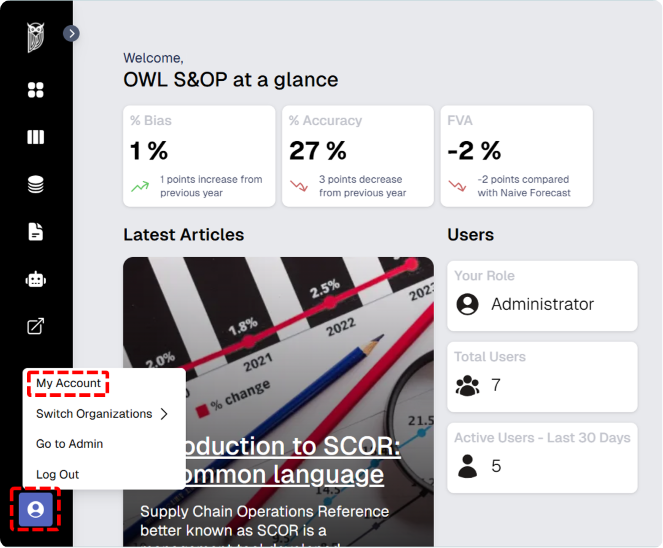
Then click on “Organization” option.
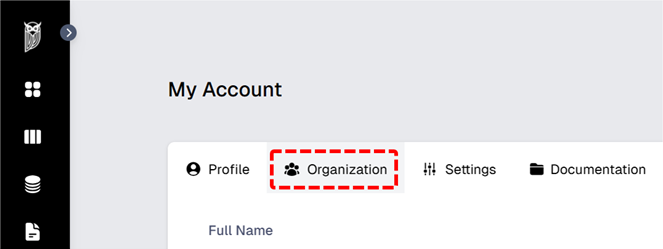
And in role column, look for the admin.
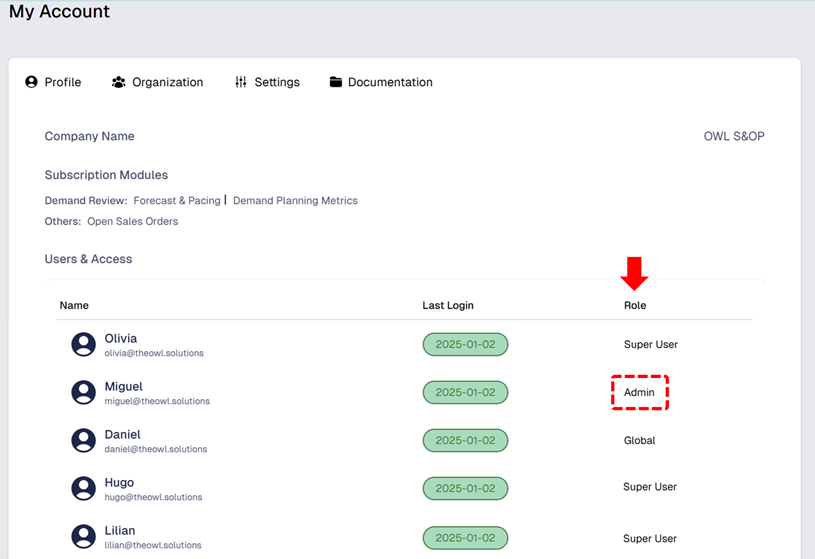
- Your administrator will update your role as per your request and notify you when the change is complete.
Role Change via The Owl
Another way requests a role change is through The Owl.
- Ensure you have the necessary authorization for your request.
- Ask your manager to send an email to "info@theowl.solutions" with the following details:
• Your Name
• Your Email
• The new role you require. - You will receive a confirmation email from The Owl once your role has been updated.



