- Print
- DarkLight
Exploring OKR
The OKR (Objectives and Key Results) section is designed to help you set, track, and measure your business objectives and their associated key results. It provides a clear framework for aligning goals across different processes, including Demand Review, Supply Review, Pre-S&OP, and Other. While each section focuses on a different area, the structure remains the same across all of them.
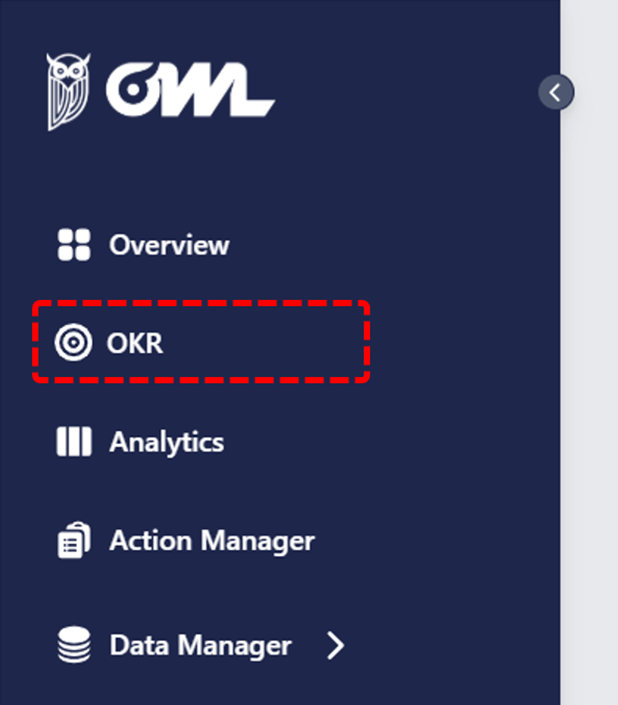
Key Components of the OKR Section
Add Objective
At the core of the OKR section is the Objective, which represents a high-level goal you want to achieve. To create a new objective, click on the + Add Objective button. Once an objective is added, it serves as the primary focus for a specific area or process.
Key Results
Each Objective can have multiple Key Results associated with it. These key results define measurable outcomes that indicate progress toward achieving the objective. To add a key result, click on the + Add Key Result button, which allows you to:
- Assign a Due Date: The key result must be achieved within a specific quarter (1, 2, 3, or 4).
- Assign a Responsible Person: Designate the person responsible for ensuring the key result is completed.
- Progress Bar: The progress of each key result is displayed via a progress bar. This can be:
Milestone: The progress is tracked incrementally as you hit specific milestones.
Completed Check: A simple checkmark appears when the key result is fully completed.
Objective and Key Result Status
Objective Progress: As key results progress, the overall progress of the parent objective is updated automatically, reflecting the combined progress of all key results.
Three Dots Menu: Each objective or key result has three dots (ellipses) on the right-hand side. This menu allows you to:
Edit: Modify the details of the objective or key result.
Delete: Remove the objective or key result from the list.
Search and Filters
At the top of each section, you’ll find a Search bar where you can quickly search for specific objectives or key results by name or other criteria. Additionally, there are filters that help you organize and find the most relevant OKRs: Process, status, period or assignee.
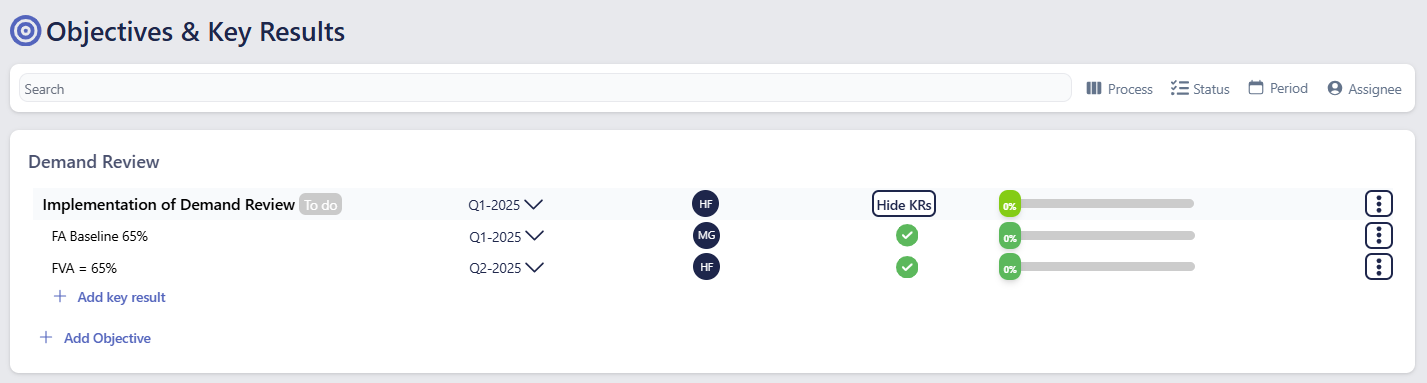
The OKR section helps teams align their objectives with measurable key results, track progress, and stay focused on achieving their goals. Whether you’re managing demand, supply, pre-S&OP activities, or any other key objectives, the OKR section provides the tools needed to ensure alignment, accountability, and success.



