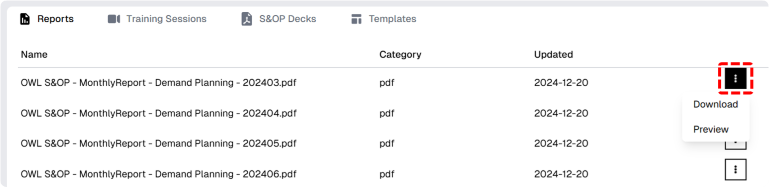- Print
- DarkLight
The Documents section in the platform is a dedicated space where users can access and download various types of files. This section provides valuable resources tailored to meet specific user needs. With a user-friendly interface, the Insights section serves as a central hub for all the informational content required.
Exploring the Documents Section
The Insights seccion is divided into four main parts, each serving a specific function to support your business needs
1. Reports
This section offers personalized reports tailored to meet the client's specific needs. Reports can be delivered in daily, weekly, or monthly formats, depending on the preferences and requirements of the user. Key features include:
- Customizable Formats: Choose the layout and data points that are most relevant to your business.
- Scheduled Deliveries: Reports are automatically generated and sent to designated users via email, ensuring timely access to the information.
- Actionable Insights: These reports are designed to provide actionable insights, helping teams stay aligned and make informed decisions based on up-to-date data.
2. Training Sessions
The Training Sessions section offers a collection of recorded videos that provide in-depth platform walkthroughs and dashboard training. This resource is perfect for:
- Platform Onboarding: New users can quickly get up to speed with the platform's features and functionalities.
- Advanced Training: Existing users can deepen their understanding of more complex tools and features.
- Self-Paced Learning: Users can watch videos at their own pace, ensuring they master the platform's capabilities whenever it's convenient for them.
3. S&OP Decks
Sales and Operations Planning (S&OP) Decks are strategic presentation materials designed to align teams on goals, forecasts, and planning activities. These decks are essential for:
- Internal Alignment: Used in meetings to ensure that all stakeholders are on the same page regarding business objectives, forecasts, and operational plans.
- Strategic Decision-Making: These decks help inform high-level decisions by providing a clear view of the sales and operations landscape.
- Customizable Presentations: S&OP decks can be customized to focus on specific goals or business needs, facilitating more relevant discussions and actionable insights.
4. Templates
The Templates section provides a variety of downloadable, customizable templates designed to simplify forecasting, reporting, and planning tasks. These templates offer:
- Time Savings: Pre-built structures reduce the time spent on formatting and organizing data, so you can focus on analysis and decision-making.
- Ease of Customization: Templates are fully customizable to suit your specific business needs, allowing you to adjust them as required.
- Streamlined Processes: By using templates, teams can standardize their workflows, ensuring consistency and efficiency across tasks like reporting, forecasting, and planning.
5. Search Reports
If you're looking for a specific report, the Search Report feature allows you to quickly search and locate report by name. This is especially useful for navigating a large set of reports.
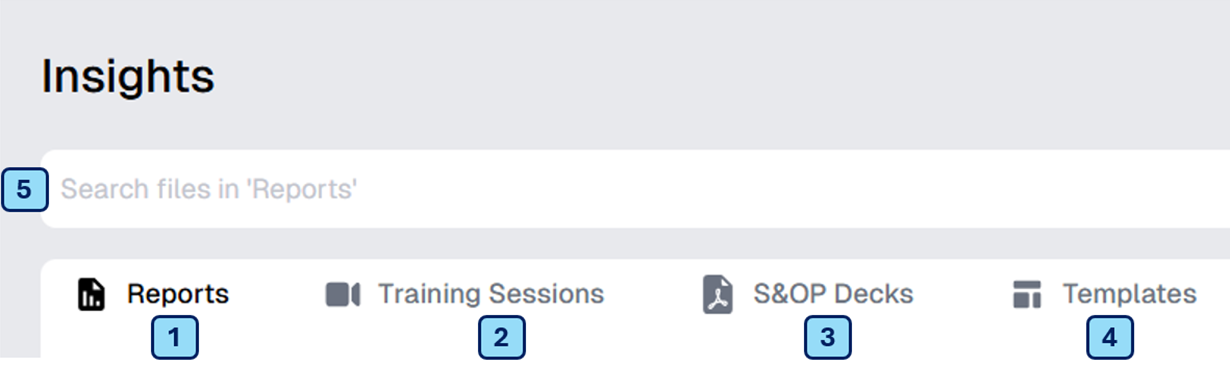
Viewing and Downloading Files
To view or download a file, follow these simple steps:
- View a PDF: Simply click on the file name, and the document will open in a pop-up window within the same interface.
- Download a File: To download the file, click on the downward arrow icon.
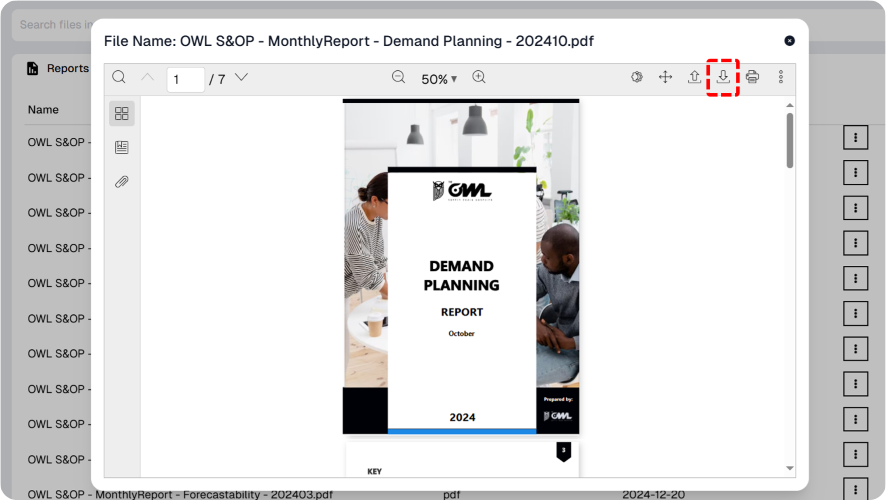
Alternatively, you can also:
- Use the Three-Dot Menu: Click on the three dots located to the right of the desired file. This will give you the option to either view or download the file.